Using the Z-Wave JS plugin and Home Assistant, do the following:
- Sign in to Home Assistant using your setup’s appropriate URL; typically this is homeassistant:8123
- Enter Z-Wave JS UI (previously known as Zwave JS to MQTT)
- Select ‘Settings’ and expand the Z-Wave settings option
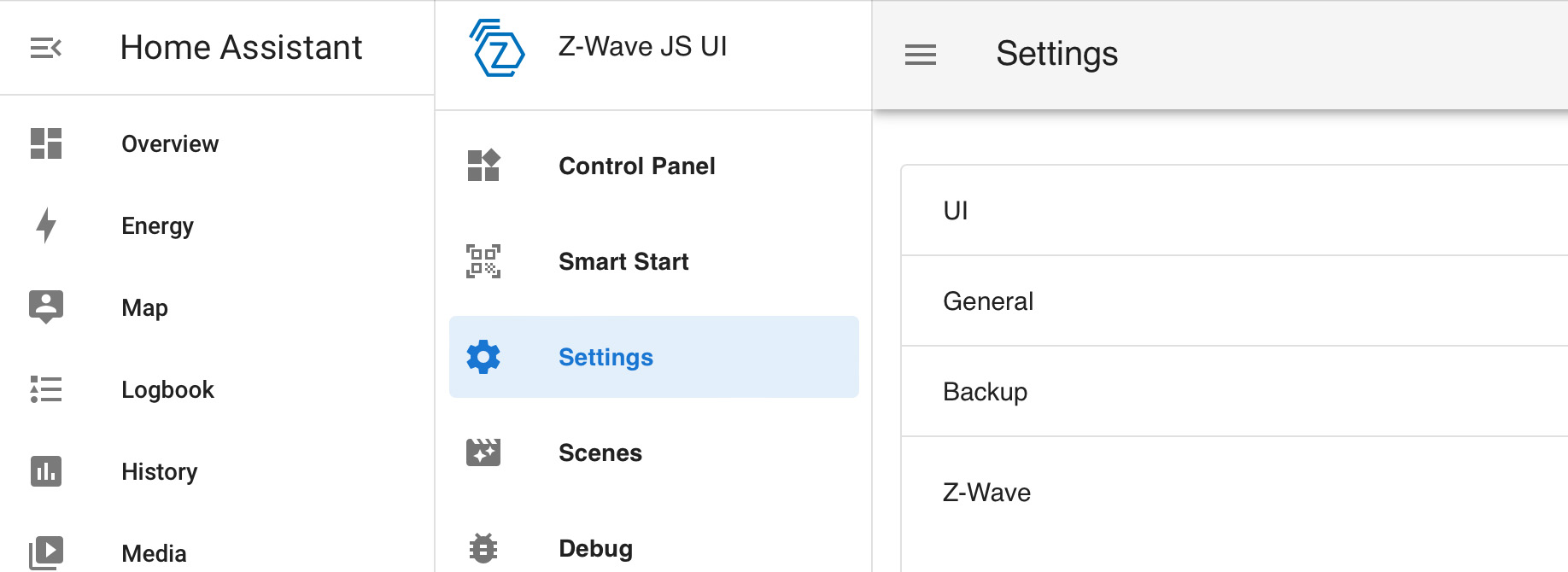
Select Z-Wave JS, Settings, and then expand 'Z-Wave'
- Under RF Region, select ‘RF Region’.
- Select the appropriate region. If your region is not listed, determine which Z-Wave frequency it uses and shares with listed regions. Select the appropriate region.
Remember, altering the Z-Wave frequency on your 800 series USB stick can be complex due to Silicon Labs' policies on Z-Wave technology and frequency alterations. Testing your Z-Wave USB stick with other Z-Wave devices extensively after changes is crucial. Be aware of potential issues such as reduced wireless range or the disabling of frequency adjustments in the Z-Wave JS UI.